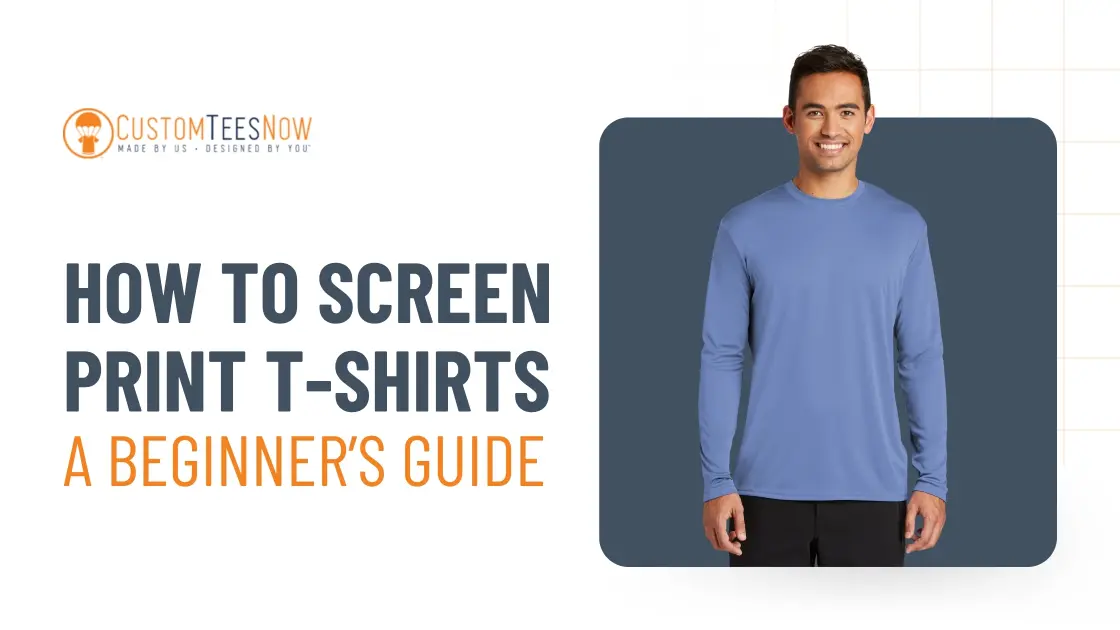
- July 14, 2025
How to Screen Print T-Shirts: A Beginner’s Guide
Want to make your custom T-shirts? Screen printing is the go-to method for bright, long-lasting designs. It might look complicated, but with the right tools and a simple step-by-step approach, you can start printing shirts right at home — even on a budget. In this beginner’s guide, we’ll break down exactly what screen printing is, how it compares to other methods, what supplies you need, and how to print your first tee. Whether you’re starting a small brand, a fun DIY project, or just exploring a new hobby, you’ll learn everything to get started today.
What is Screen Printing?
If you’ve ever worn a custom graphic tee, chances are it was made with screen printing. This popular technique has been around for over a century. It’s still the favorite method for printing on T-shirts because it’s durable, vibrant, and cost-effective, especially when making batches.
A quick overview of the process
At its core, screen printing is like creating a stencil on a fine mesh screen. You push ink through that screen onto the fabric below. Each color needs its own screen. After printing, the ink is dried (or “cured”) so it bonds with the fabric.
Here’s what happens step by step:
- You coat a mesh screen with a light-sensitive emulsion.
- Place your design on it and expose it to bright light.
- The light hardens the emulsion except where your design blocked it.
- You wash the screen, and your design area washes out, creating a stencil.
- Place the screen on your T-shirt, pull ink over it with a squeegee, and your design transfers to the fabric.
- Finally, heat set the ink so it doesn’t wash out.
It might sound tricky at first, but once you learn the basics, it’s a fun and creative skill that opens up tons of possibilities.
Screen printing vs other methods (heat transfer, DTG, sublimation)
If you’re exploring ways to print on T-shirts, you’ve probably heard of:
- Heat transfer vinyl (HTV): You cut designs from colored vinyl and press them onto shirts with heat. It’s easy for one-offs but can peel over time.
- Direct to garment (DTG): A special printer sprays ink directly onto the fabric. Great for photo-like images, but less vibrant on dark shirts.
- Sublimation: Uses heat to embed dye into polyester fabric. Awesome for all-over prints, but doesn’t work on cotton.
Compared to these, screen printing stands out for its bright colors, long-lasting prints, and low cost per shirt, especially when doing larger runs. It’s why you see it used by local brands, school fundraisers, and Etsy shops alike.
Why learn screen printing?
Learning to screen print T-shirts at home can save you money and help you create one-of-a-kind pieces. It’s perfect for:
- Small clothing brands who want to control quality.
- Artists looking to sell unique merch.
- Anyone starting a side hustle selling shirts online.
- Even just DIY lovers wanting to make shirts for events, sports teams, or gifts.
You don’t need a fancy shop to start — just a few basic tools and a bit of practice. This guide will walk you through exactly what you need, step by step, so you can start printing your own custom tees today
Supplies & Tools You’ll Need
Now that you understand what screen printing is, let’s get into the fun part — gathering your tools. The good news? You can start small, then upgrade as your skills and projects grow.
Essential tools (screens, squeegee, inks)
To screen print a T-shirt, you’ll need a few basic supplies:
- Screen printing frames (with mesh): These hold the stencil. Mesh counts vary (like 110 or 156); lower counts let more ink through, good for thick inks or bold prints.
- Photo emulsion & sensitizer: This light-sensitive solution creates your stencil on the screen.
- Squeegee: Used to pull ink across the screen. Sizes vary; pick one a bit wider than your design.
- Screen printing ink: Plastisol is common for vibrant colors and durability. Water-based inks feel softer but may fade faster on dark fabrics.
- A darkroom or light-safe space: Even a closet works, for coating and drying your screens.
- Washout station: A hose outside or a utility sink to rinse your screens after exposure.
- A simple heat source: A heat gun, flash dryer, or even an iron to cure the ink so it doesn’t wash out.
These are the bare essentials to start. Many beginners build their kit for under $150.
Optional upgrades (flash dryer, press)
As you improve, a few upgrades can speed things up and boost print quality:
- Flash dryer: Cures ink faster and more evenly than a heat gun or iron.
- Printing press: Holds your screen in place for perfectly aligned multi-color prints. A small 1-color press costs under $200.
- Exposure unit: Gives consistent stencil results. Until then, sunlight or a strong lamp does the job.
Think of these as your “next steps” once you get comfortable with the basics.
Where to buy beginner kits online
The easiest way to get started? Buy a screen printing starter kit. They include screens, emulsion, squeegee, ink, and instructions in one bundle.
Popular beginner options:
- Speedball kits: Affordable and easy to find at Michaels or Amazon.
- Ryonet / ScreenPrinting.com: More pro-level, but great quality.
- Local art supply stores: Sometimes cheaper, and you can see materials in person.
Pro tip: Read reviews before buying. Make sure the kit includes plastisol or water-based textile ink, not just poster ink (which won’t last on shirts).
Why quality tools matter
Your tools directly impact your results. A cheap, uneven screen or a worn squeegee can ruin prints. Starting with the right basics means fewer headaches — and less wasted shirts.
In the next section, we’ll break down the step-by-step process so you can see exactly how these tools work together to create your first custom T-shirt.
Step-by-Step: How to Screen Print a T-Shirt
Ready to bring your design to life? Here’s exactly how to screen print a T-shirt from start to finish.
Quick summary:
To screen print a T-shirt, coat a screen with emulsion, expose it to light with your design on top, wash it to reveal your stencil, then pull ink over the screen on your shirt and heat set it. That’s it!
Let’s break it down in more detail.
Step 1: Preparing your artwork
Start with a high-contrast black and white design. This can be text, a logo, or simple artwork. Print it on a transparent film (like acetate or overhead projector film).
- Keep designs simple at first — no tiny details. Bold shapes print best.
Step 2: Coating & exposing the screen
- In a dim room, mix your emulsion and sensitizer.
- Use a scoop coater or squeegee to apply a thin, even layer on both sides of your screen.
- Let it dry in a dark place for a few hours.
When dry, place your transparency on the screen, then shine a bright light (or place in sunlight) for the recommended time. The light hardens the emulsion everywhere except under your design.
Step 3: Washing out your stencil
Rinse your screen with water. The areas under your artwork wash away, leaving a clear stencil where ink will pass through.
Hold it up to light to check for pinholes. Block any small leaks with tape or blockout fluid.
Step 4: Setting up your printing station
- Lay your shirt flat on a board or table.
- Position your screen on top, lining up the design where you want it.
Add a line of ink above your design. Holding the squeegee at a 45-degree angle, pull the ink down firmly in one smooth motion. Do one or two passes.
Lift the screen carefully. Boom — you’ve printed your first shirt!
Step 5: Curing the ink properly
Most inks need heat to set. Use a heat gun, flash dryer, or even a regular iron (move constantly so you don’t scorch the fabric). Aim for about 320°F (160°C) for 30 seconds to ensure the ink bonds to the fibers.
Common Mistakes & How to Avoid Them
Like any new skill, screen printing has a learning curve. Here are common beginner issues and how to fix them:
- Bleeding edges: Too much ink or not enough pressure. Try fewer passes with firmer pressure.
- Uneven prints: Screen not sitting flat. Make sure your surface is level and your shirt is smoothed out.
- Ink washing out: Not cured long or hot enough. Always do a wash test — if ink cracks or fades, cure again.
Screen printing is partly science, partly art — small tweaks make a big difference. Don’t get discouraged if your first prints aren’t perfect. You’ll dial it in with practice
Tips for Better Prints & Scaling Up
Once you’re comfortable with the basics, these pro tips will take your screen printing skills to the next level.
Choosing the right ink for your fabric
- Plastisol ink is the gold standard for cotton tees. It sits on top of the fibers, giving bold colors that last hundreds of washes.
- Water-based ink actually soaks into the fabric. It feels softer, great for vintage or faded looks. Just know it can be trickier on dark shirts — you may need an underbase.
Always test on a scrap shirt first to see how your ink looks and feels.
When to upgrade to a multi-color press
If you fall in love with screen printing (many do!), consider investing in a small multi-color press. It holds your screens in perfect registration so you can layer different colors without them shifting.
This unlocks more complex, eye-catching designs and saves serious time.
Caring for your screens and equipment
- Wash your screens immediately after printing so ink doesn’t dry and clog the mesh.
- Store screens upright to avoid warping.
- Clean squeegees and spatulas thoroughly to make them last years.
Taking care of your gear means fewer surprises (like ghost images or clogged screens) next time you print.
FAQs About Screen Printing T-Shirts
Is screen printing better than vinyl or heat transfer?
For long-lasting, high-volume printing, screen printing beats HTV or transfer paper hands down. It’s more durable and cost-effective once you’re doing 10+ shirts. But for one-offs or photos, vinyl and DTG still have their place.
Can I use a regular iron to cure prints?
Yes, but carefully. Set your iron to high (no steam), place a piece of parchment paper over the print, and press for 30–45 seconds, moving constantly. A heat gun or flash dryer gives more consistent results.
How long does a screen print last on a shirt?
A properly cured screen print can last 50–100 washes or more before noticeable fading. That’s why bands and brands still rely on it.
Ready to Try Screen Printing?
Screen printing your own T-shirts is incredibly rewarding. You’ll save money, make designs nobody else has, and maybe even start a small business.
Want a head start?
- Download our free printable checklist of beginner tools so you don’t miss anything.
- Or grab our favorite starter kit here — it has everything you need to start printing today.
Whether it’s for your band, your brand, or just for fun, you’ll love seeing your art come to life on fabric.



